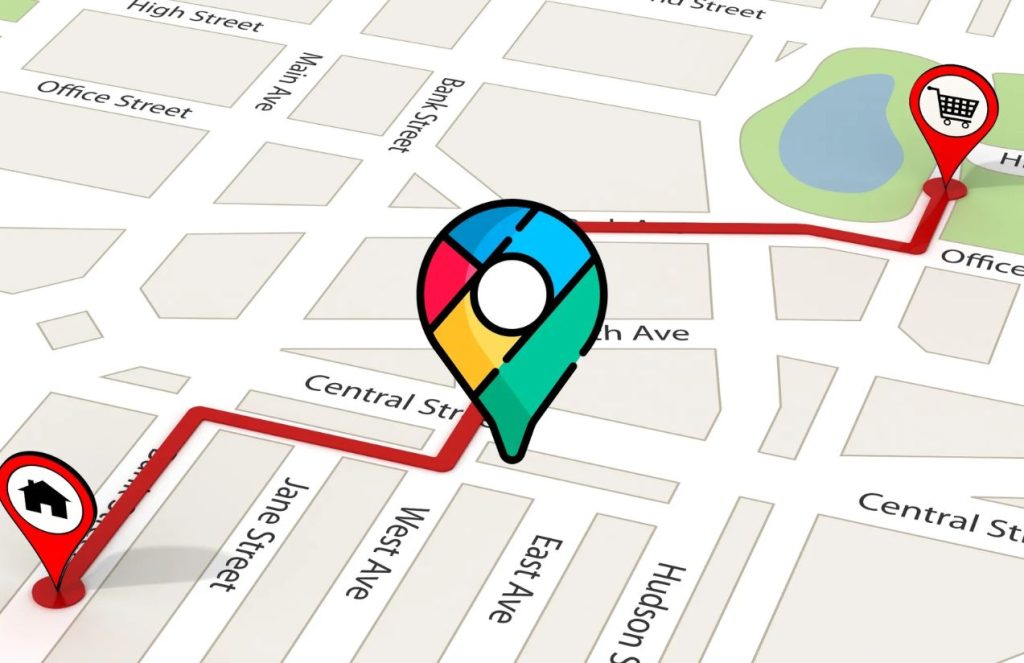Did you know you can use Google Maps without an internet connection and without consuming mobile data? The trick lies in downloading the map of the area you need in advance, a little-used feature that’s incredibly useful for travelers, people with limited connectivity, or anyone looking to save data.
What’s the trick?
First, open the Google Maps app and make sure you’re connected to a Wi-Fi network. Tap your profile picture (top right), then select “Offline maps.” From there, choose “Select your own map,” adjust the area you want to download, and press “Download.” This saves the map to your device (either internal storage or SD card), allowing you to access it later without internet.
Benefits of using offline maps
- Navigation without internet: You can still plan routes, view streets, and search locations within the downloaded area. However, real-time features like traffic updates, walking/biking/transit directions won’t be available.
- Save data: Ideal for avoiding high data costs, especially when traveling abroad.
- Greater independence: Useful in remote areas or on trips where mobile signal may be unreliable — GPS still works even without coverage.

Additional tips
- Save to SD card: If your device allows it (Android 6.0+ with SD set as portable), you can store maps on the SD card to save internal space.
- Update before expiration: Downloaded maps expire every 15 days but will auto-update when connected to Wi-Fi.
- Optimize efficiency: Set the app to download only over Wi-Fi to preserve battery and avoid unwanted data use.
Who is this trick most useful for?
This trick is especially helpful for frequent travelers, people visiting rural or low-signal areas, those who want to avoid mobile data use, or anyone planning routes without relying on an active internet connection.
Can I still use Google Maps offline after downloading a map?
Yes, as long as the full route is within the downloaded area. You’ll be able to view streets, plan routes, and search for locations, but real-time features like traffic and public transit won’t be available.
With this trick, Google Maps becomes a reliable and cost-effective tool: ready for offline navigation, data savings, and your next travel adventure.